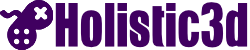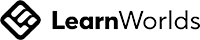Hopefully you chose to prioritise helping the second query. We would. Why? Because it gives the clearest amount of detail as to what the problem is.
So what really is the least amount of information that you should provide when asking for game development/programming assistance?
So what really is the least amount of information that you should provide when asking for game development/programming assistance?
- What were you doing when the error occurred? Following a tutorial? Changing software versions? Adding a new asset?
- When exactly did the error begin? Be as specific as possible. If it was in lecture 15 at time index 5:46 then say that.
- What was the version of the software were you using? If you are following a tutorial online and using a different version of the software used in the tutorial you might find it difficult to get help. Using the same software to achieve the same outcome is critical.
- What assets are you using? Again if they are different assets from the ones used in the tutorial its going to be difficult for someone to help you debug your issue.
- What exactly is the nature of the problem? If it is an error, what is the error message? If the program is running, what is going functionally wrong? Could it be an enemy isn't dying even when shot?
- Does the error/problem occur every time and can you replicate it? How do you replicate it?
- Do you have a screen shot that will help visualise the issue? For Unity, usually a shot of the Inspector is helpful when determining if code is being used correctly.
And the most unhelpful thing you can do, unless asked for it, is to post an entire copy of your script as sometimes it might be the script causing the error, but when using Unity it could be a multitude of other settings you may or may not have.

There might be more information a tutor or instructor needs to help solve your problem, but this is a good starting point.
The more specific you can be about the issue the quicker someone can determine if they can help you and the quicker we can get your project up and running again.
The more specific you can be about the issue the quicker someone can determine if they can help you and the quicker we can get your project up and running again.